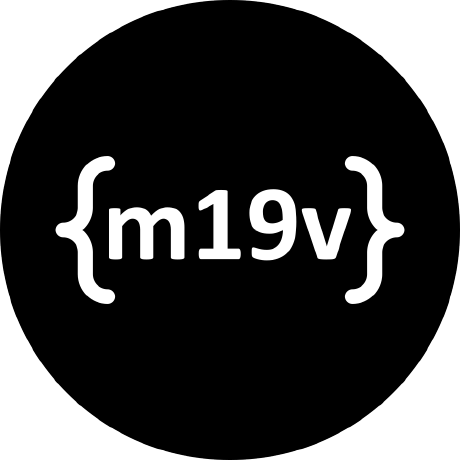How to add Giscus comments to Docusaurus
· 3 min read
Goal
This post is a step-by-step description of how to add Giscus, a commenting system powered by GitHub Discussions, to a static website generated by Docusaurus.
Setup Giscus
Follow the steps in the sections of the current chapter to set up Giscus and connect it to the GitHub discussions.
Enable GitHub discussion
- Create Github repository in your Github account where comments are stored in Discussion section.
- In the main page of created repository go to Settings.
- Under "Features" section, click "Set up discussions".
- Edit the template in "Start a new discussion" and click "Start discussion".